Top 5 Tips to Make Your Chrome PowerHouse
To Help you pick Best browser, it depends on Needs
If You Surf Sites Which have Quite Lot of Animation and Cool Looking Stuff You Can Stick With Mozilla Based Browser like Brave and Firefox.
if You Surf Basically anything and needs Stability and Power + Features and need ultimate smooth Performance Chrome is way to go.
Here are they Top 5 Tips to Surf the ultimate
1. Turn On the Gpu Rendering - Go to Chrome Flags and Search for 'GPU rasterization' and enable it, this will use Gpu to render heavy Graphics.
2. Turn on Vulkan - You May Already heard the name Vulkan, it is Very popular Render engine Go to Chrome flags and Search for ' vulkan ' and turn it on
3. Smooth Scrolling - Turn on Flag ' smooth-scrolling' from Chrome flag to get a smooth scrolling effect, how this work is chrome adds a stylesheet tag in some sites to get smooth scrolling effect
4. Privacy & Security - You Can Change Default search Engine to Duck Duck Go or another by go to settings and tap on 1st option search engine,
5. DNS & Adblocker - You Can add a Custom Dns Directly in Chrome by going in setting - Privacy - Use Dns. by default it comes with few dns preset you can select from that or add any 3rd party once.
This are the few helpfull things that i use and learned over the time. do follow as on Twitter for Macro updates Regarding Android/Tech CosmosCustom
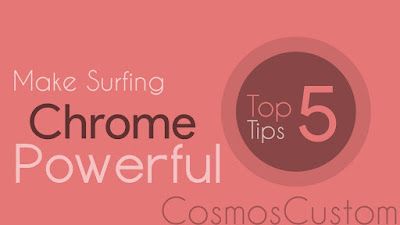


Comments
Post a Comment